Keystones are extremely useful for providing the necessary connections to a patch panel. They allow you to customize your patch panel with the specific types of connections you need, freeing you from relying on a patch panel with only Cat5e RJ45 connections, for example.
Keystones are extremely useful for providing a {blog_keystone_patch panel} with connections you need. You are thus not dependent on a patch panel with only Cat5e RJ45 connections, for example.
Keystone Color Codes
Keystones come in various variants, used to terminate different types of data cabling. The cable is connected to an LSA strip at the back or inside the keystone, and the eight wire pairs are secured using an LSA tool. LSA strips always have an A- and B-color code. However, confusion can arise because keystones may have different color codes or it's not entirely clear which connection points correspond to which color.
Step 1 - Use a solid cable
When using keystones, it's crucial to use a cable with a solid core. Cables with a stranded core cannot be connected to LSA strips because the very thin copper wires in the stranded cable cannot be properly connected with the LSA tool.
Step 2 – Follow the B Standard
As mentioned earlier, keystones have an LSA strip with two color codes, labeled A and B. In Europe, the B standard is always used. Therefore, when connecting a solid cable to the keystone, you should follow the color order indicated with B. However, the color code can vary per keystone, causing confusion. When making changes in an existing network, such as neatly terminating cables at the workplace, check the patch panel to determine the applied color coding.
Step 3 – Connect the Wire Pairs to the Correct Connection Points
Below are the color codes for different keystone models.
Cat5e UTP Keystone Connector - Toolless (DS-KC-UTP5-TL)
 |
1. Brown 2. White-Brown 3. Blue 4. White-Blue 5. Green 6. White-Green 7. Orange 8. White-Orange |
CAT6 UTP Keystone Connector - Toolless Twist (DS-KC-UTP6-TL-T)
The color sequence below, in addition to the DS-KC-UTP6-TL-T, also applies to the following keystone: DS-KC-UTP6A-TL-T.
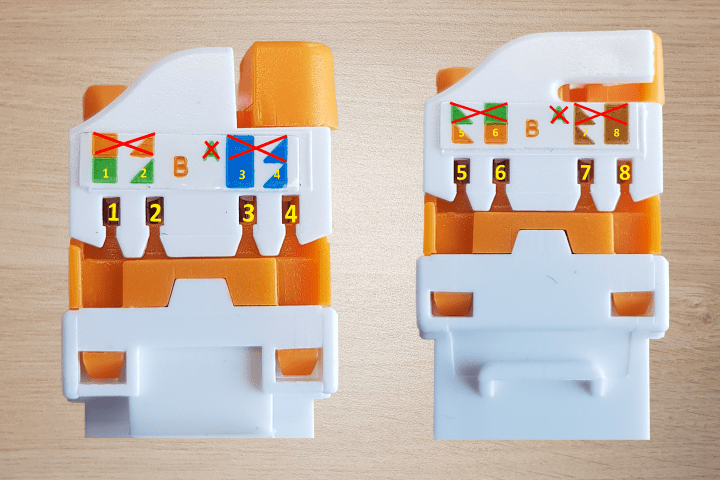 |
Side 1 1. Green 2. White-Green 3. Blue 4. White-Blue Side 2 5. White-Orange 6. Orange 7. White-Brown 8. Brown |
CAT6a UTP Keystone Connector - (DS-KC-UTP6A-RJ45)
The color sequence below applies in addition to the DS-KC-UTP6A-RJ45, to the following keystone: DS-KC-STP6A-TL.
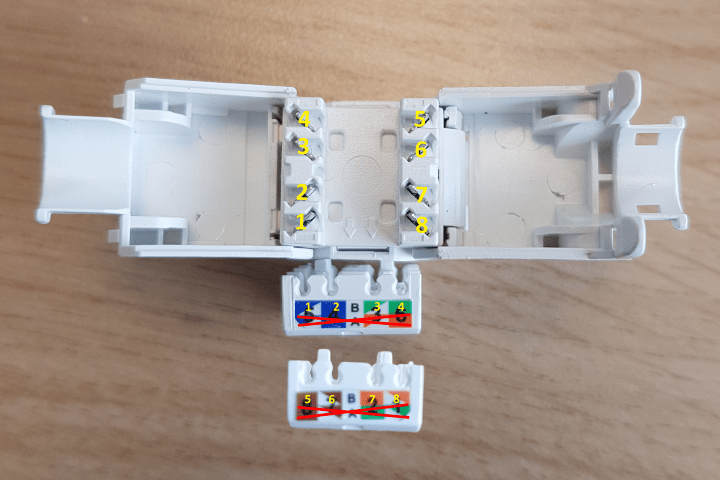 |
1. White-Blue 2. Blue 3. White-Green 4. Green 5. Brown 6. White-Brown 7. Orange 8. White-Orange |
CAT6a UTP Keystone Connector - Toolless (DS-KC-UTP6A-TL)
The color sequence below, in addition to the DS-KC-UTP6A-TL, also applies to the following keystone: DS-KC-UTP6A-LSA
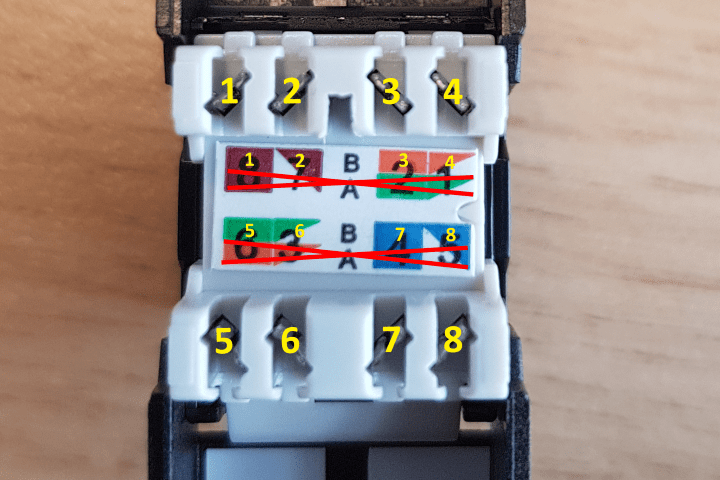 |
1. Brown 2. White-Brown 3. Orange 4. White-Orange 5. Green 6. White-Green 7. Blue 8. White-Blue |
CAT6 STP Keystone Connector - LSA Angled (DS-KC-STP6-LSA-A)
The color sequence below, in addition to the DS-KC-UTP6-LSA-A, also applies to the following keystones: DS-KC-UTP6-LSA, DS-KC-STP6-LSA-A.
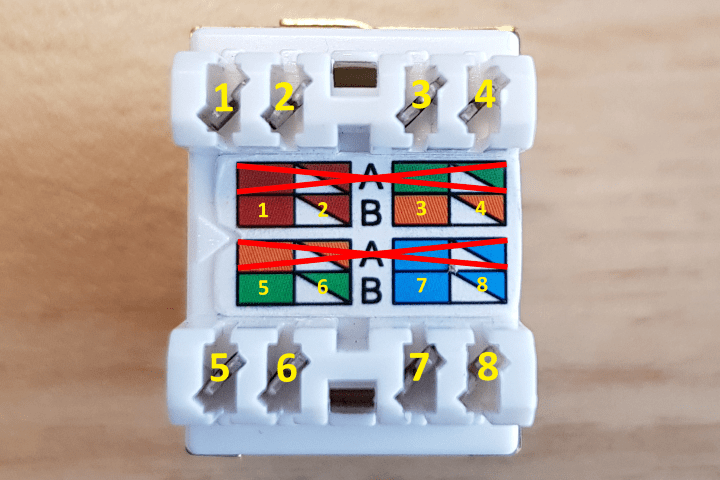 |
1. Brown 2. White-Brown 3. Orange 4. White-Orange 5. Green 6. Green-White 7. Blue 8. White-Blue |
CAT6 UTP Keystone Connector - Toolless (DS-KC-UTP6-TL)
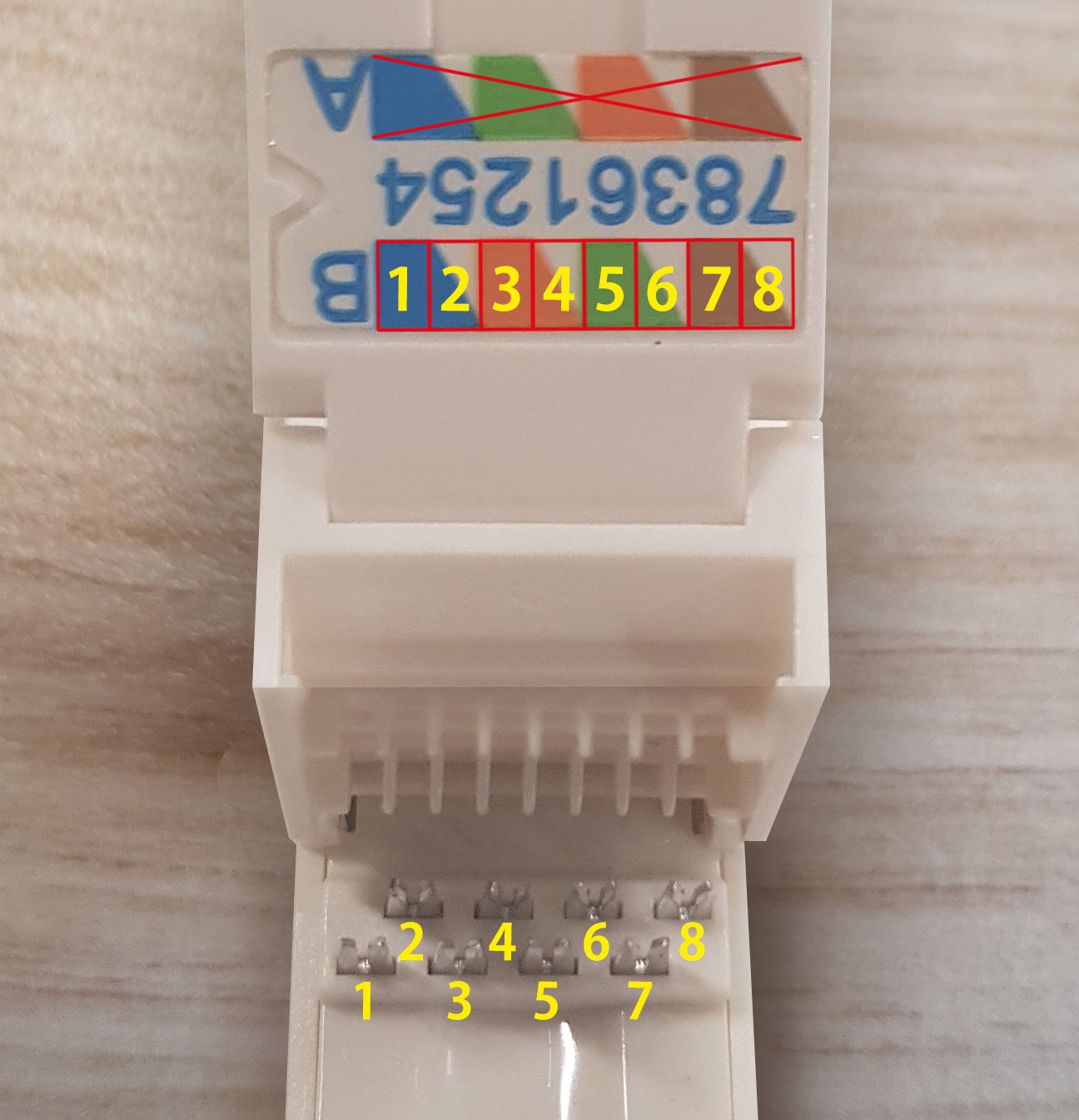 |
1. Blue 2. White-Blue 3. Orange 4. White-Orange 5. Green 6. White-Green 7. Brown 8. White-Brown |
Step 4 – Use a Punch Down Tool to Secure the Wire Pairs (except for toolless keystones)
After determining the correct order, secure the wire pairs using a punch-down tool. The wire pairs are now fixed in the connection points. Once this is done, the keystone is ready for use.


























