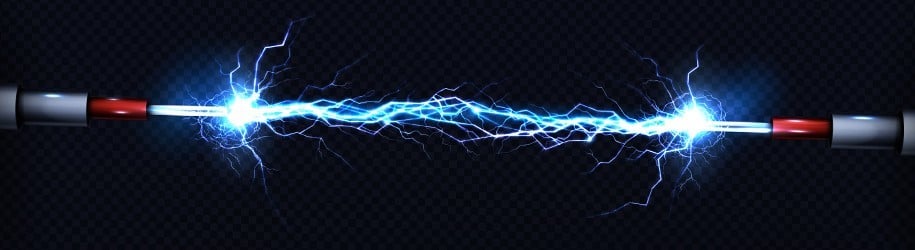If the devices in your server rack generate a significant amount of heat, you may choose to use active ventilation inside the rack. This helps to expel warm air more quickly, preventing damage due to overheating of your network equipment.
Placing a Fan Unit in a Floor-standing Patch Rack
Buy a 19-inch Fan Unit for the Server Rack
When choosing the fan, ensure the correct size. The width is standardized at 19 inches, but the depth may vary, matching the depth of your rack—600mm, 800mm, 1000mm, or 1200mm.
|
1.Preferably, place the fan unit inside the rack at the top. The holes are pre-drilled, and the fan unit comes with screws. |
 |
|
2. Position the fan unit on the mounting rails. |
 |
|
3. Secure the fan unit with the provided screws. |
 |
|
4. Top View: The fans are on the inside of the server rack, precisely near the perforated part of the roof panel. This ensures that the warm air is blown out on the shortest path. |
 |
Placing a Fan Unit in a Wall-mounted Rack
Buy a Fan Unit for the Wall-mounted Rack
This fan is suitable for all our 19-inch wall-mounted racks with depths of 450mm and 600mm.
|
1. Position the fan unit inside the wall-mounted rack against the grille in the roof panel. |
|
|
|
2. Hold the fan unit and tighten the first screw at the top of the wall-mounted rack. |
|
|
|
|
|
3.Simultaneously, tighten the screws on top of the wall-mounted rack. The fans are precisely near the perforated part of the roof panel, ensuring that the warm air is blown out on the shortest path. |
|
|
Placing a Fan Unit Between Network Devices
You can also place a fan unit between your network devices in the 19-inch profiles, for example, above the largest heat source, to expel warm air even more quickly.
By the way, did you know that you can also apply these fans in the 19-inch rack of your stereo or music installation?
Note: A fan unit is placed in a patch rack with a closed glass door. In a perforated rack, ventilation does not work well, akin to sucking air into a perforated plastic bag.
If possible, it's best to place the fan unit inside the rack. This ensures better intake. The warm air in the rack is drawn in and blown out. Consequently, the ambient temperature will increase slightly.