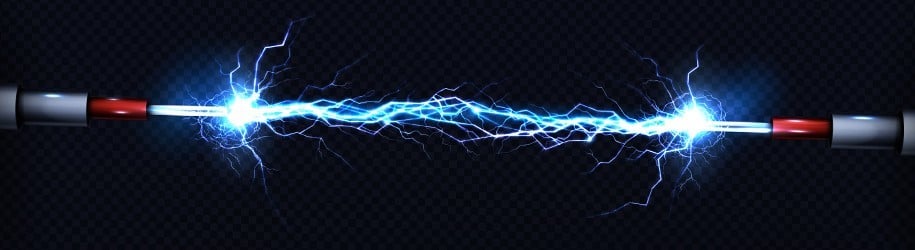You have just placed your server rack at the desired location, but suddenly it turns out that in this situation the door does not open in the most ideal way. Or perhaps it is more convenient for the use of space to have the door swing open the other way around.
Fortunately, this is no problem at all with our server cabinets. This applies to both the standing racks and the wall mounted racks. The side in which way your door swings is always easy to adjust to your own wishes.
With the help of the step-by-step plan below, you can make sure that the door of the server rack and possibly also the handle and lock are turned in the right way.
Step 1
Open the door of the server rack by pressing the keyhole, this can be done with the key, but also very easily with your own finger. The door can now be opened by means of the raised handle.
 |
Step 2
The door is attached to the rack at the top and bottom with locking pins. By pressing these pins downwards (for the upper pin) and upwards (for the lower pin), the door is released from the rack.

Step 3
Turn the door 180 degrees so that it is in the right position. Pay attention: The plastic ring around the lower locking pin must be replaced. This ring should always be placed around the lower locking pin, at the turning angle at the bottom of the door. Replace the door in the same way as you removed it in step 2.
 |
Step 4
The door is now assembled in the right way. However, the handle and the lock are still reversed. It is no problem to leave it this way, but we advise you to also turn the lock 180 degrees. This way everything is assembled in the right way and the server rack works optimally. Remove the metal plate from the inside of the door and unscrew the lock.
  |
Step 5
Turn the lock including the handle 180 degrees and mount it back in the door, using the metal plate. The door swings open the other way around.